How to Create Professional Logo Color Ring Design in Adobe Illustrator
Back again in this article I discuss how to create 3d illusions in Adobe Illustrator. In the previous article, 3D BUTTON DESIGN | Adobe Illustrator Tutorial, I have already said that Creating three-dimensional objects in Adobe Illustrator is challenging, because basically Illustrator is not a three-dimensional software that can actually create three-dimensional objects. All we can do there is create a three-dimensional illusion.
I said Challenging, because it's actually a vector and not actually three-dimensional. and it makes me always curious to find new things to create three-dimensional objects in adobe illustrator.
For this time, I have challenged myself to do a new technique in creating three-dimensional objects in adobe illustrator, and using 3d effects which are basically already in adobe illustrator, a tool whose function is to help us create three-dimensional objects, but it needs to be understood that the tool is not for creating real 3d objects. Just watch the video to see what it's talking about.
This is all step by step which is in the video:
Step 1:
Create Objects with Rounded Rectangle ToolStep 2:
Drag the object into symbol panel to create a symbol
Step 3:
Create a semicircle and set it to Effect-3d-revolve

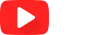



2 Comments
These are pretty gorgeous collection of gold ring design, I am searching for these king of information over last decade and finally find it great post keep it up.
ReplyDeleteThanks for sharing this post with us. The post of professional logo design having good knowledge and shares unique information with us. Keep sharing with us.
ReplyDelete