How to Create 3D BUTTON DESIGN in Adobe Illustrator Tutorial
Creating three-dimensional objects in Adobe Illustrator is challenging, because basically Illustrator is not a three-dimensional software that can actually create three-dimensional objects. All we can do there is create a three-dimensional illusion.
In this video I share my process of how to create a three-dimensional illusion, in this case I create a three-dimensional button just by playing color brightness using adobe illustrator gradient.
You can create other three-dimensional objects using this technique because it is very easy to adapt to other objects.

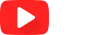



3 Comments
ReplyDeleteIf you want more design Please Click Hear
Amazing tutorials! Thank you so much for share!
ReplyDeleteHave you been looking for a way to create a logo but you’re not sure where to start? There are some exciting online logo design free tool that allow you to create graphic logos online. It can be fun to see what you can create for your business. Brainstorming is one of the most important things you do to consider ideas for your business.
If you want to learn about Graphics Design, open-tutor.com is the best platform for you. It provides online graphic design, Adobe Photoshop and Illustrator Tutorials for beat career building. Open-tutor.com also offer latest update of Jobs Circular in Bangladesh. Visit open-tutor.com for more details and updates.
ReplyDelete