How to Easily create LAUREL | Adobe Illustrator Tutorial
In Adobe Illustrator sometimes we can easily create something but in other case we try so hard to get there. I think it's depending on our technique to make easy way or hard way.
About the video
This video is divided into 5 steps:
STEP 1
Create leaf using circle with Eliplse Tool (L), duplicate the circle and then press the Intersect in the Pathfinder Panel.
STEP 2
Combine 2 pieces of lieaves that have been made vertically and duplicate the leaf.
STEP 3
Go to Blend Tool (W) and selet both leaves.
Note:
To modify it just select that leaf that has been blended and double click the Blend Tool, set Spacing to Sprecified Step and fill the number according to the number of leaves that you want
STEP 4
Select all the created objects, group them and save as Art Brush in the Brushes Panel
STEP 5
For the final step create a half circle line as I show and apply the brush that has been made.

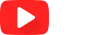



2 Comments
lada Cars Logo-Symbols
ReplyDeleteIf you want to learn about Graphics Design, open-tutor.com is the best platform for you. It provides online graphic design, Adobe Photoshop and Illustrator Tutorials for beat career building. Open-tutor.com also offer latest update of Jobs Circular in Bangladesh. Visit open-tutor.com for more details and updates.
ReplyDelete