How to Create Sketchy Globe | Adobe Illustrator Tutorial
Making a sketch by hand on a paper is very easy and simple, we only need to scratch our pencil freely following our thoughts, and when we want to make it digital we have to take several steps to be able to process it, starting from scanning the image on the scanning tool. and move it on a new hard drive then we can process it digitally.
With advances in technology now making sketches using a stylus is indeed very easy for us, there is no need to do paper scanning anymore but digital gadgets are what we use as paper and stylus pens are our pencils, we just have to scratch them on the gadget to make sketches.
But today adobe illustrator makes it really easy now. we only need to create basic objects, no more need to do random strokes for sketching. in adobe illustrator we only need a few clicks until an object turns into a sketch automatically.
In this video I show how Adobe Illustrator really makes it easy for us to do all of that. Here I use the Globe as the basic object that will be sketched automatically. And in this video you can see how we create sketch images using just a few clicks in Adobe Illustrator.

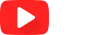



2 Comments
Great tutorial!
ReplyDeleteIf you want to learn about Graphics Design, open-tutor.com is the best platform for you. It provides online graphic design, Adobe Photoshop and Illustrator Tutorials for beat career building. Open-tutor.com also offer latest update of Jobs Circular in Bangladesh. Visit open-tutor.com for more details and updates.
ReplyDelete