How to Create Golden Text in Adobe Illustrator Tutorial
The most style needed in design is a text effect, one of them is golden style, in any case a golden text is one of many styles to represent our message in design.
In the video here I show you how I created a Golden Text style in Adobe Illustrator. To make it very easy. first we have to determine what color to use, and to create a gold effect of course we have to use gold colors.
After that, combine the colors using gradations to impress the shine and shadow.
Just watch the video to see what I'm talking about here.

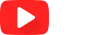



1 Comments
very beautiful, but it lacks the spacing feature of the gradient
ReplyDelete