Adobe Illustrator VS Adobe Photoshop: Create a Bokeh Effect.
In this video I'm using Adobe Illustrator CS6 & Adobe Illustrator CS6.
I'm not intended to compare which one is better, because each has its own advantages and functions, such as Adobe Photoshop is an image or raster processing software, while Adobe Illustrator itself is a vector processing software, So we can't accuse which one is the best between the two, especially since both are products from adobe.
What I want to show you in the video is what if we use both software to create the same effect even though in the end the result will be completely different because in fact both are tools for different purposes.
The results will be very surprising beyond expectations, Adobe Illustrator itself produces a bokeh effect with very good resolution with regular colors but the results look stiff and unnatural, while Adobe Photoshop produces a natural bokeh effect (but it depends on your perseverance).
Conclusion
But it all depends on your purpose for using this blur effect. Do you want to create a blur effect on your vector artwork? and you can use Adobe Illustrator.
Hopefully this article can give you an inspiration to keep working.
But it does not mean that all could limit our creativity in the work.
And the result depends on each of us..
Note:
Need I remind you that this tutorial does not have to be followed completely because this is a trick that I use, you can improve the ability of existing use this trick in your own way.

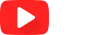



1 Comments
Nice information provided by you, it really helped me to understand this topic.I have also referred this article to my friends and they also enjoyed this informative post. Adobe Illustrator CS6 Crack
ReplyDelete