Making 3d logo Shield for beginner
In some cases we have to do some 3d effects in our projects, such as a logo. But this time we have to work on vector processing software, like Adobe Illustrator. And this time I will show you a few tricks that I use to create 3d effect in Adobe Illustrator, due the need to remember that things like "everything is just about tricks". because software such as Adobe Illustrator just a tool, so it all depends on each individual how to explore creativity.
Actually this is a speed process of making this 3d Logo Shield for Beginner, it's easy to follow step by step even you are beginner in Adobe Illustrator, In this tutorial we can learn how to create 3d artwork or logo.
Every step di vector work is create object using object tool like in this video I use Pent Tool to create the basic shape of the shield. For get the impression of light and shadow that the 3d object has is play with the brightness in HSB color, and that can be done using the gradient tool or creating the gradient color in the gradient panel.
Conclusion
So, you can learn something new if you beginner in Adobe Illustrator in this case how to create a 3d look logo with technique that I'm using in this video tutorial adobe illustrator.

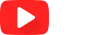



1 Comments
If you want to learn about Graphics Design, open-tutor.com is the best platform for you. It provides online graphic design, Adobe Photoshop and Illustrator Tutorials for beat career building. Open-tutor.com also offer latest update of Jobs Circular in Bangladesh. Visit open-tutor.com for more details and updates.
ReplyDelete