How To Light Effect, Pattern, Brush Vector| Adobe Illustrator Tutorial
Create a light effect or illuminate effect in adobe illustrator is little tricky, we must use uncommon technique to create such a light Effect. in previews article Glow Line effect Adobe Illustrator Tutorial I have shown you how it done in adobe illustrator. The trick is to use Blending Mode. You can watch the video to see what I'm talking about.
This Tutorial Contains about:
1. How to create a pattern
2. Use Brush Tool and create a brush
3. Blend Tool
4. Utilizing the Blending Mode.
Step 1: How to create a pattern
Create Background by create a Pattern
Step 2: Use Brush Tool and create a brush
Create Glow Effect using Blend Tool, Gradient Color, And Finishing with Blending Mode
Step 3: Blend Tool
Create Particle Glow by using Brush Tool
Step 4: Utilizing the Blending Mode.
Final Touch, at this Step you can improvise with your creativity

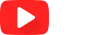



1 Comments
This comment has been removed by a blog administrator.
ReplyDelete